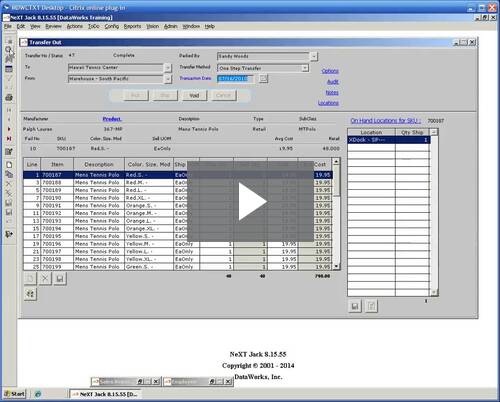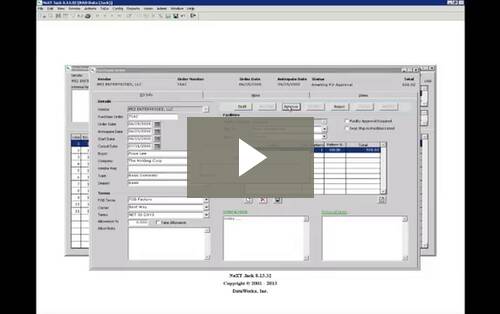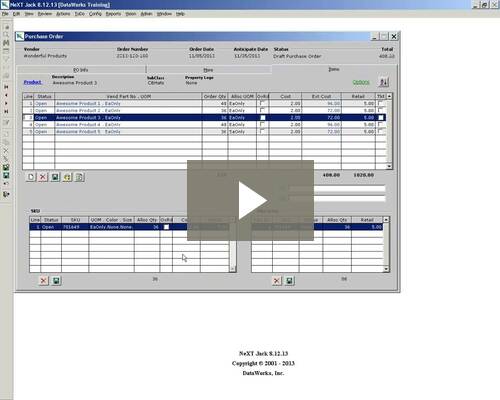This version is packed with new reports and other enhancements to the AP Invoicing Module
We are excited to bring to you the latest version. Enjoy our short highlight video and below is a detailed self-guided presentation.
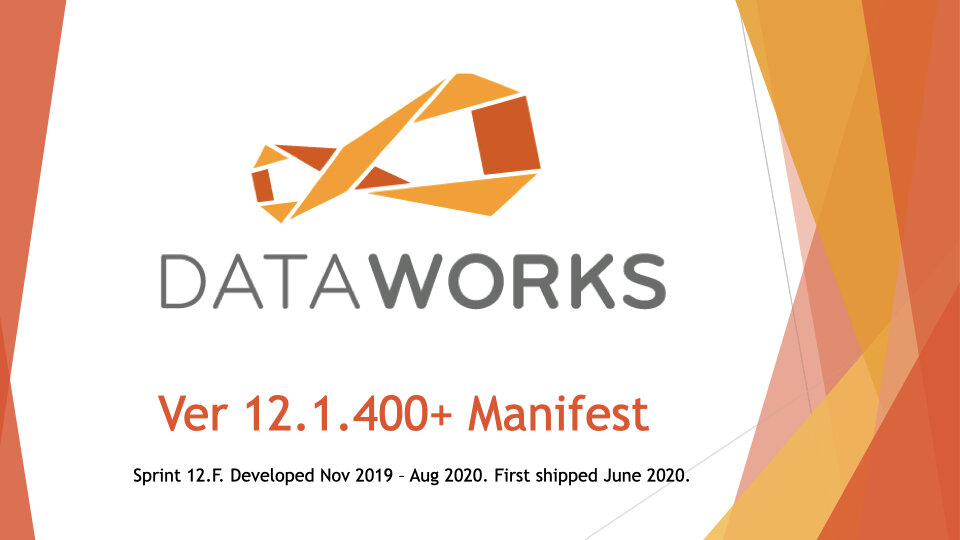



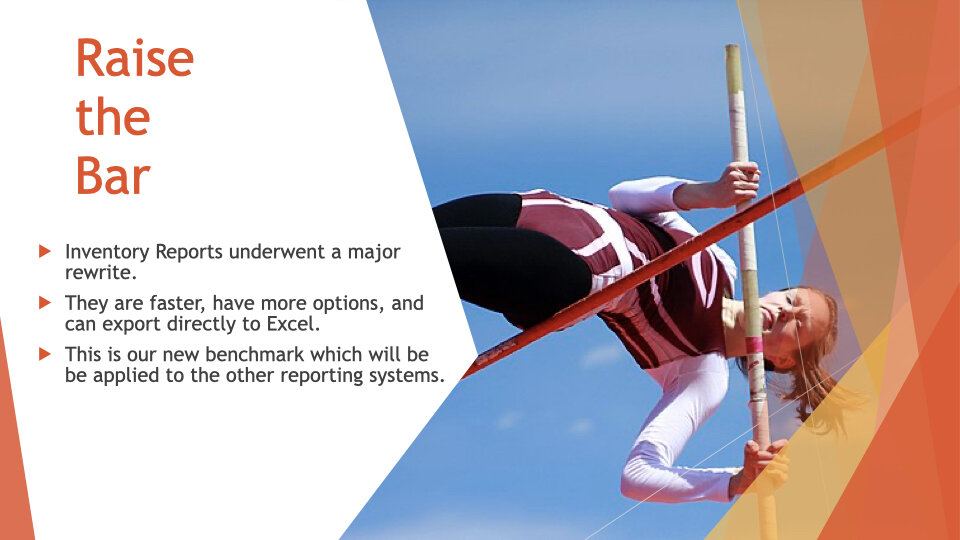
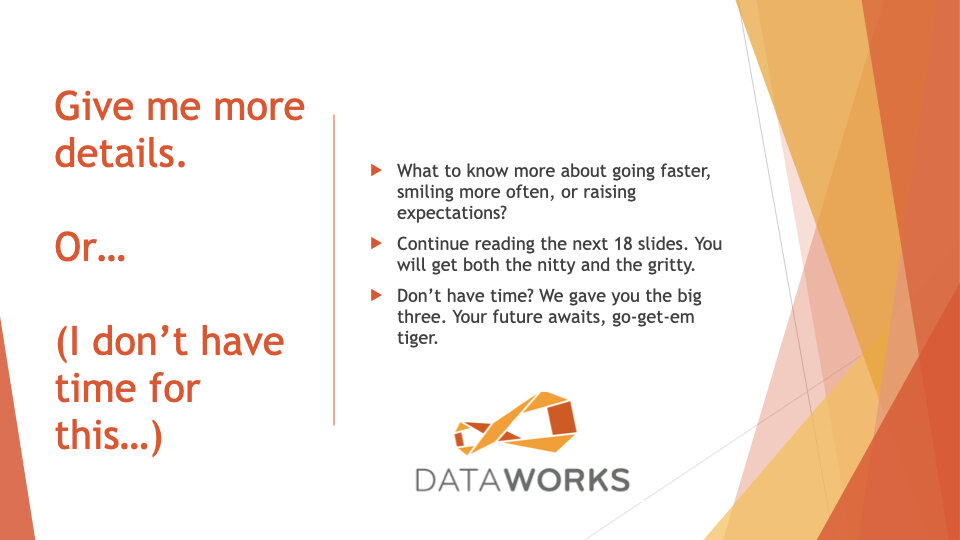

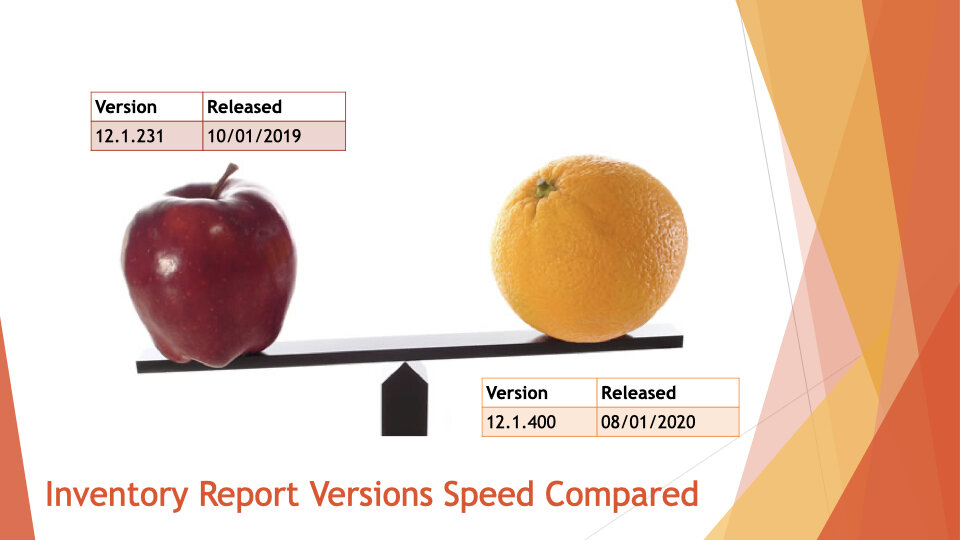
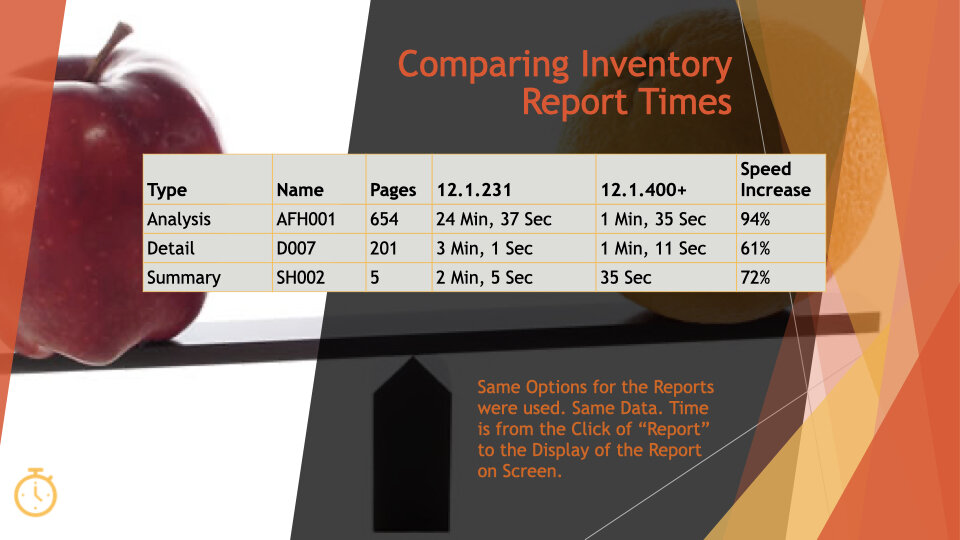
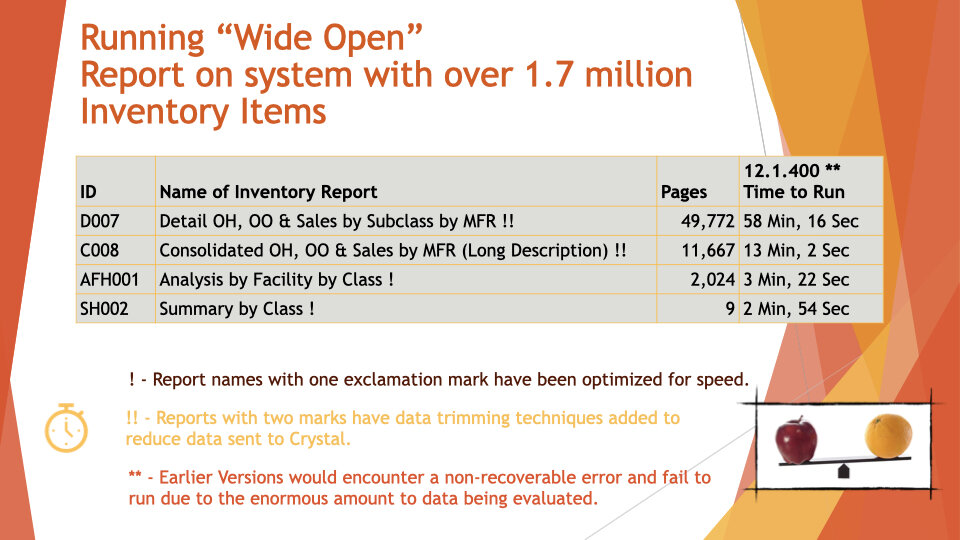
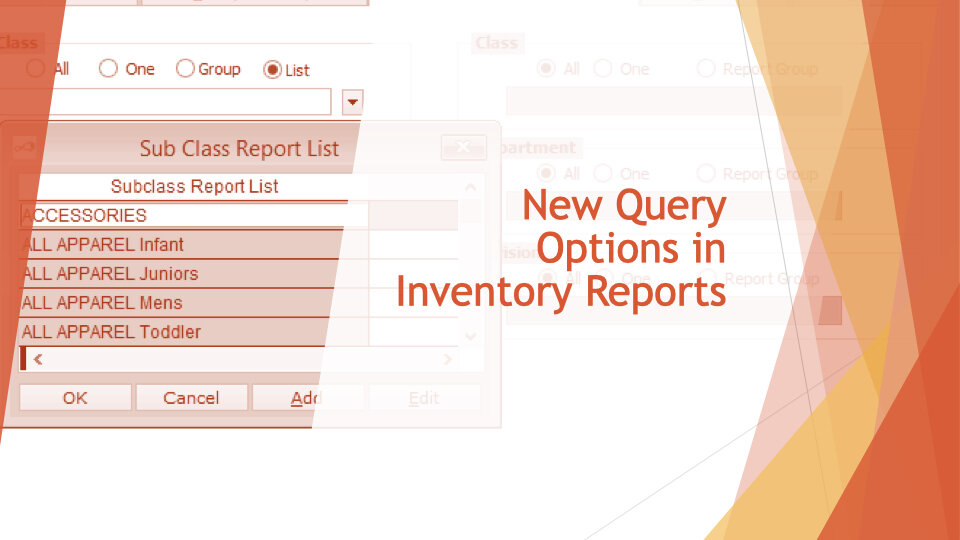
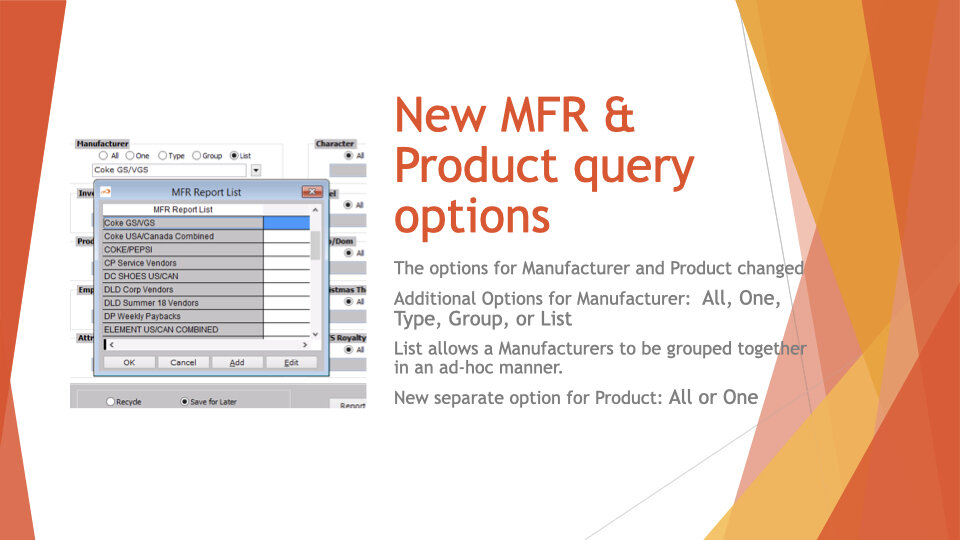
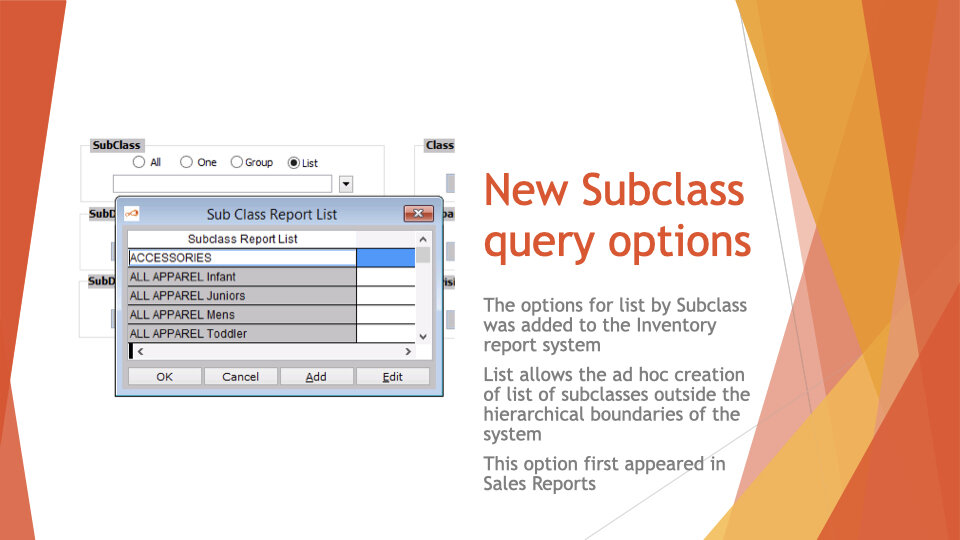
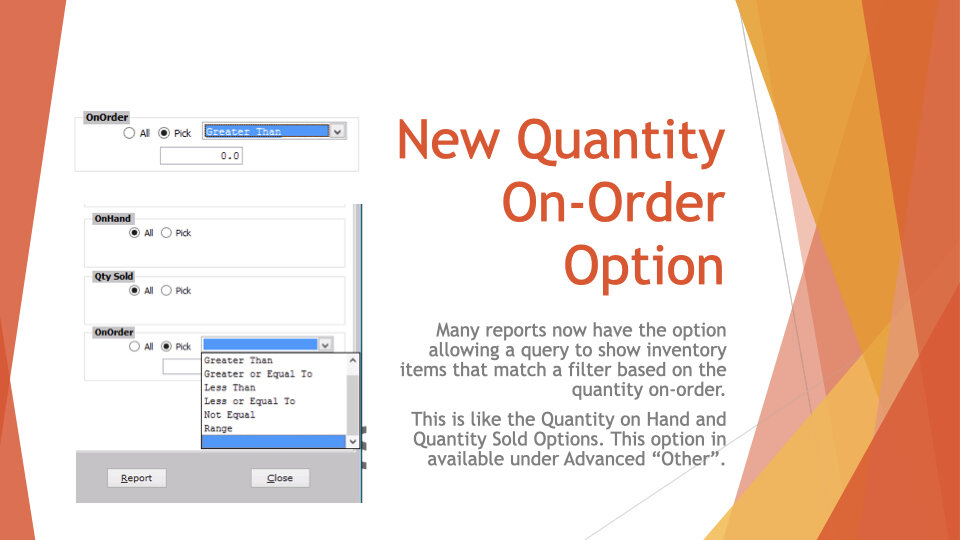
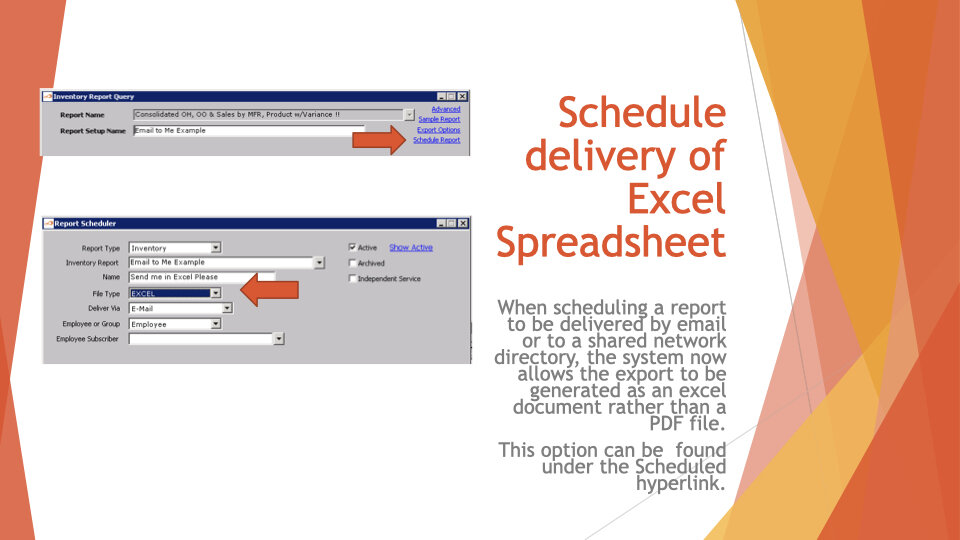
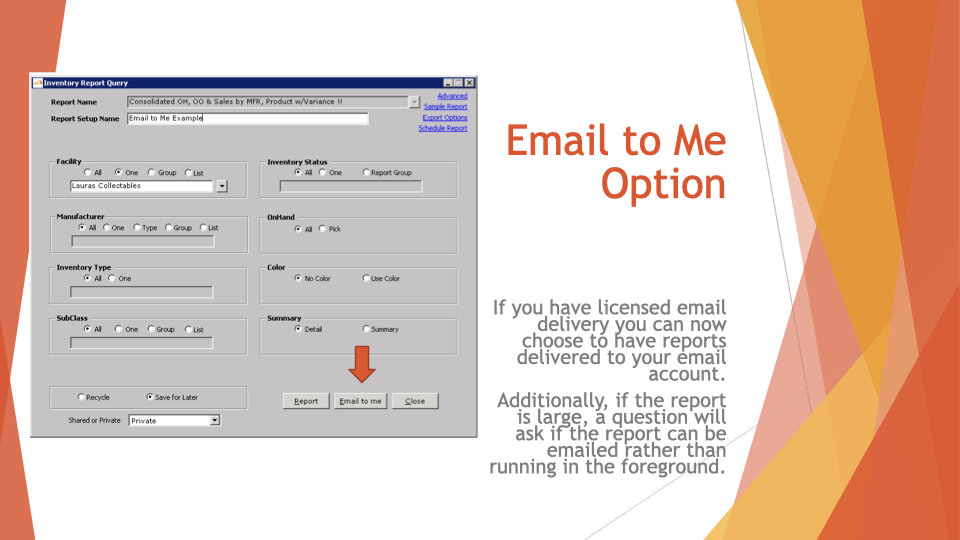
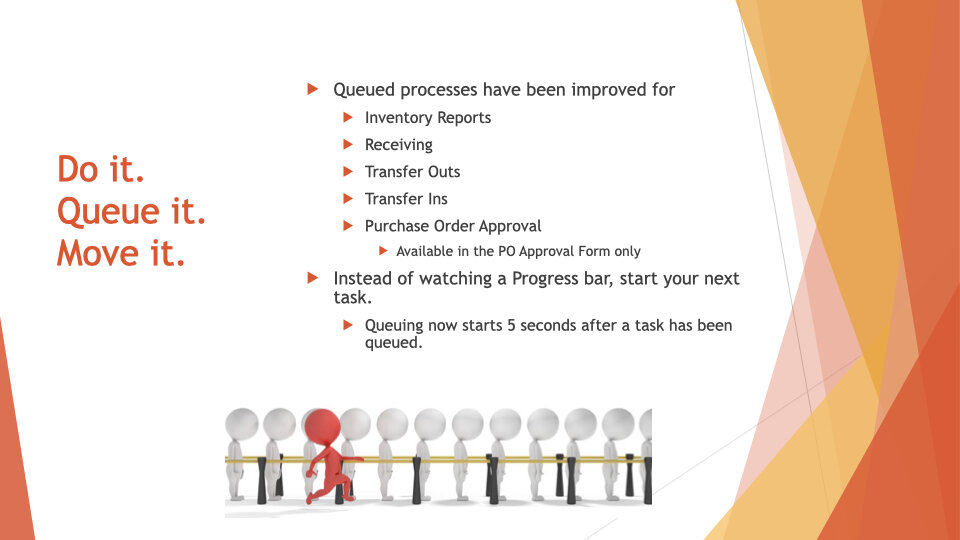
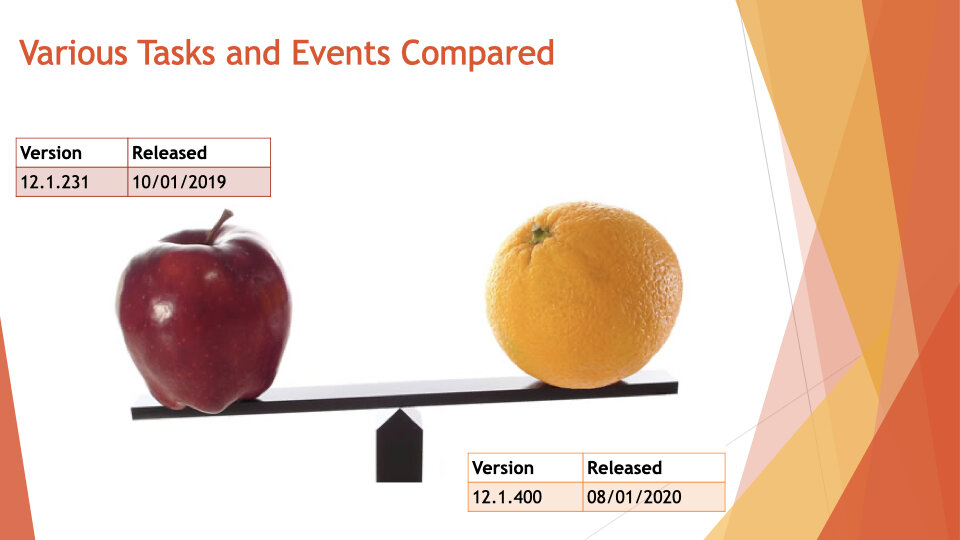



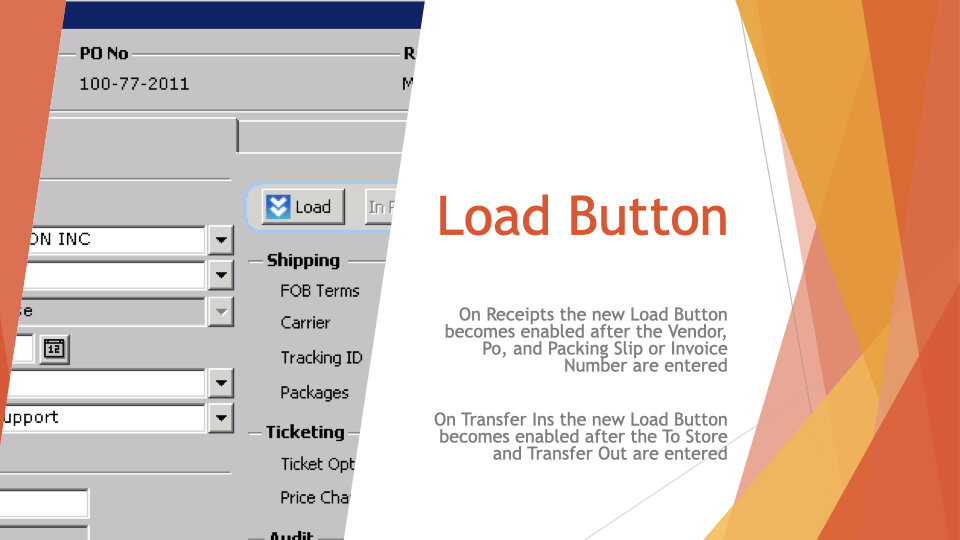
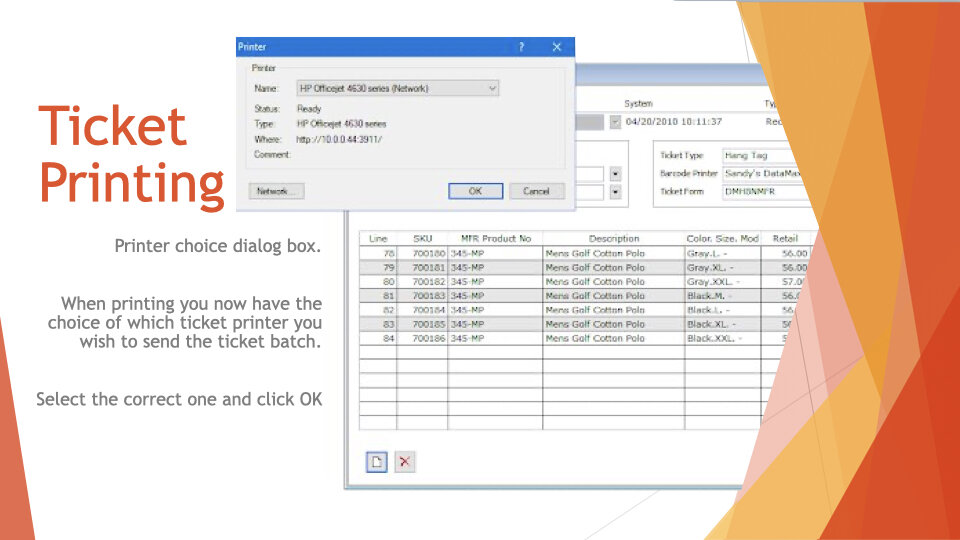
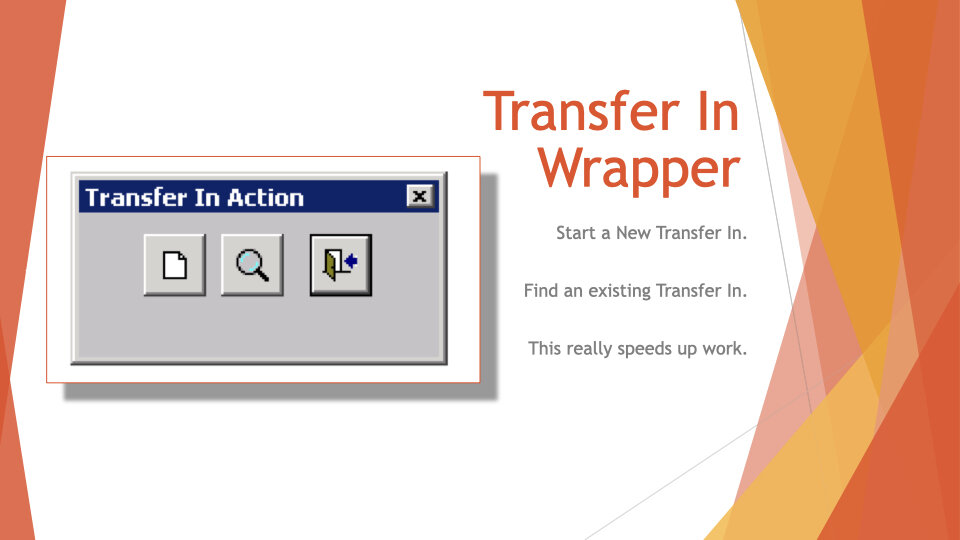
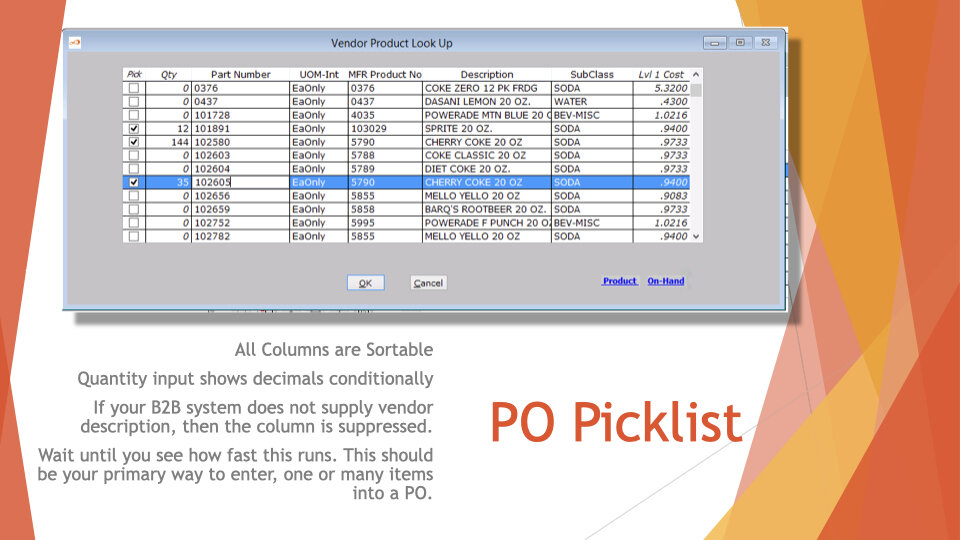

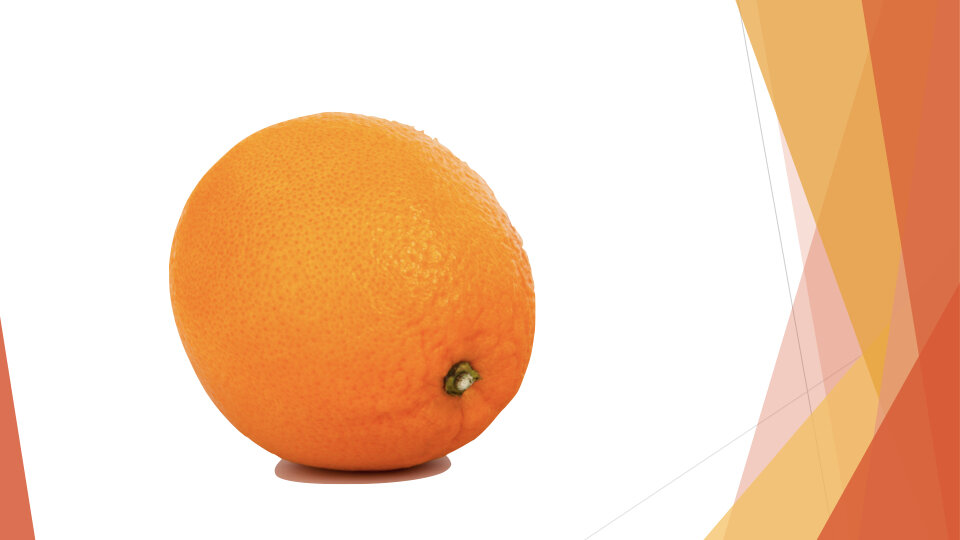
Version 12 .1.323
Added:
New Controls for Services
Intelligent Record Saving
Handoff of Processes to Service / Speed of Completion
Purchase Orders
Receiving
Transfers
Additional Accounts Payable Export for Accounting Systems
Changed:
Smashed Bugs
Version 12 .1.231
Added:
New Simphony 2 Cloud API
New Reports
“Color-On-Fly” color names added to Inventory and Purchase Order Reports
New Transfer Out Document
PO Copy and Refresh of New Cost and Retail
Added a new refresh button on the PO form to on demand update the Cost and Retail
Hallmark Product SKU Import and PO Upload
Added import from Hallmark to create Inventory Products automatically
Added an export of Hallmark items and quantities to upload into Purchase Order
Changed:
Faster Application Opening Time
Quick Physical Inventory Multi-Currency Fix
Vendor Product Cost Update Refactoring
PO Copy always Refreshes New Cost and Retail
Smashed some bugs
Version 12 .1
Added:
New POGO Modules - Purchase Order APPROVAL On The Go
POGO - Single Voter Mode - Allow to Edit Ordered Quantities
POGO - Recalculate PO total when Item Edits
POGO - Added Controls and Notification for Vendor Min Order Cost
New Reports
New Sell Thru Inventory Reports ST001 - ST007
New Vendor Catalog Report
Consolidated Polling Status Report
PO Status with Voting Record(s)
PO Approval Internal PO support detail of who approved and when
Schedule Suggested Transfers
Added ability to schedule Scheduled Transfers to run on specific days/times/services
New Tickets with Colors-On-The-Fly
New Ticket design to support the “color-on-the fly” Color Name
Changed:
POGO - Display on page of status made more clear
Vendor Form Redesigned improved speed to open
Improved Simphony 2 On Property Interface for DataBases with Multi-Instance
Smashed some bugs
Version 12
Added:
New POGO Modules - Purchase Order APPROVAL On The Go
Purchase Order Approval Email Notification System
Web based Purchase Order Approval / Voting Module
New B2B Vendor Catalog imports methods
These new methods can take multiple formats of data and import the vendor catalog on a schedule
New Interface to Silverware POS
A two-way interface to update Silverware POS with items and capture sales information
F & B inventory item conversion method
Added new methods to convert F & B data into the application from legacy systems
Ability to create a Quick Physical import file from cycle count excel worksheet
This is a method to take an exported cycle count report with added counts in excel and convert to a file for import into the quick physical form
Changed:
Simple Receiving Form: enhancements for ease of use
Suggested Orders: ADDED FILTER FOR A SELECTION OF VENDORS
Printer Dialog improvements
Smashed some bugs
- This is a new optional form
- Employee Access defines which form to use
- Single Store Receipts
- There are limited fields
- 1 - Basic Header Details, with Internal Notes
- 2 - Complete or Cancel
- 3 - Items Details, No Cost, No Retail
Vendor Product List Report
- Lists only all active items from one Vendor
- Access is on the More tab of the Purchase Order
Additional Cost Age Reports
New Interface to ResortSuite POS
New Interface to Agilysis - GolfPro POS
Changed:
Additional Purchase Order numbering options
Employee Rights Restrictions:
- Ability to assign a Purchase Order Number - default only Administrators level allowed
- Ability to control Order date
Employee Definitions:
Ability to create Users from the Employee Form - Streamlines entry
Employee Product Save Last Search Option - default off
Smashed some bugs
New Features
- On the Fly Colors
- Buyers can now define ad-hoc colors matching a Manufacturer's seasonal whims without being restricted by the highly despised Color Palette system. Red can now be called Turbo. Blue becomes Azure.
- Price Control - Price Plan Matrix
- New ability to globally update retail prices by Price Plans.
- Allows Stores to be thematically grouped by region, floor plan, or demographic.
- POS Audit
- System now assembles a to-do list of problem SKUs and Menu Items.
- Retail Items that were “unknown” can now be audited and corrected.
- F&B system can not teach DataWorks about menu items that where created on the POS system first
- Purchase Order Additions
- Retooling of Totals
- Defining a New Product allows defining Quantities ordered too.
- Re-allocation by Facility
- Allocation to two or more facilities, assists buyer in pre-allocation.
- Inventory Period Analysis
- Cumulative, This Year and Last Year Sales comparison.
- Period Analysis On-Screen Display
- Faster and more Bulletproof Transactions
- Data now saves 20 percent faster than previous versions.
- A broader safety net for transactional data when Network or Servers Fail
Changes
- Physical Inventory
- Lots of Upload Batches would slow Screen scrolling
- We found a way to save your edits faster.
- GL Journal entries now compensate for small rounding issues caused by variations in system versus company currency.
- Validation export form has more options for selecting items.
- Purchase Orders
- PO numbers using G/L Dept or Facility Name had format problem.
- Some PO validation was holding up approval process – tests moved up to awaiting status.
- Archived Templates no longer are available in selection pick list.
- Now prevents all Facilities from being removed from allocation list.
- Numerous tooltip messages corrected.
- Transfers
- Sped up logic that determines if a consume when received item needs to be sold.
- Fixed Kick-start issues that would cause queuing service to lock up.
- Requisitions with deleted items, caused problems with Transfer fulfillment
- Receiving
- Corrected Interaction being a Receipt being voided and a PO being altered at same time
- Addressed an issue with Receipt refreshing data from a PO with deleted lines
- Fixed code that allowed a queued receipt to be cancelled properly
- Product Input
- Deleting Manufacturer and then exiting the System without saving, now recovers gracefully.
- Prevent the system from defining unique units of measurement on SKU’s defined by Color and Size.
- Sped up POS Language and POS SLU forms by removing cumbersome filters.
- POS Interfaces
- Weighted Items were being sent twice to the POS System
- Flex Grid report no longer duplicates pages of data
- Addressed issues with FTP file transfers
Operations:
- Added Estimate Cost to Requisitions
- Suggested Orders are now filtered by Employee Access
- Suggested Orders has link to PO’s created
- Suggested Orders added better Vendor Product filtering ability
- Ticket Batches are now filtered by Employee access
- New Property concept created and linked to Facilities
- Enhanced Ingredient Input to allow Recipe within a Recipe input
- Refactored Receipts to Allow Unit of Measurement Changes
- Bug Fixes
ANALYTICS:
- Added Property List Report
- Inventory reports status report groups added new status for all but archived
- New Receipt & Returns report RS002 Groups by Facility
- New Transfer Picklist report to filter zero on hand for locations
- Enhanced Aging Analysis for C004 & C005 Inventory reports
INTERFACES:
- POS Interfaces Micros 9700, Simphony 1and 2 now have near real time sales
- New Customer Discount ability added to Micros 9700, Simphony 1 and 2
- New Detail Sales with Customer data now available for 9700 and Simphony 1
ADDED:
New Help System
Built into the Software Application reduced file size
Secure Web based responsive design version
The Data-O-Meter
Sends communication securely to DataWorks Support automatically when there is an interruption to the services running
Reports, Reports, Reports
Standard Sales Reports
Summary Sales by Hour and Day of Week (six new reports)*
Summary by Company
Best Worst Sales Reports
Detail Product Mix by SubClass (two new reports)
POS Language support for Arabic and Japanese
Manufacturer - ability to make inactive
CHANGED:
Rewrite of MICROS Simphony 1 POS interface with full support for Enterprise and Property configurations - without use of eGateWay.
Property - New form used with Micros Enterprise POS systems. It allows another level of hierarchy for enterprise systems.
- Bug Fixes
*Dependent on POS interfaces providing hourly data
Added:
No more... Waiting. Hand-off and Queue Transactions for Transfer Out, In, Receipts, and One Step PO’s.
Instead of watching a thermometer bar inch across the screen, DataWorks now allows you to queue your transaction so numbers are crunched in the digital background. That means you are free to enjoy a cup of coffee, dive into another transaction, or read our fantastic help doc.
Suggested Transfers. Scheduled and Auto-Magical.
Suggested Transfers can now be scheduled to run and prepare all it’s work during the middle of night, rather than pushing buttons and waiting for things to happen during the daylight hours.
Go! Faster! Purchase Order Input!
We put your data on a diet, stuck our code on a treadmill, and kept training our routines until we cut the data entry time in half. It is very obvious when entering products with many colors and sizes.
System echos its heartbeat to DataWorks.
Each system is now equipped with a heart monitor that lets DataWorks triage team know if your autonomic systems are firing on all neurons. For instance, if sales are not importing, we are notified. We will know before you even knew, that our know-it-all’s with the know-how fixed a new issue. Wait, what just happened?
Inventory Report. Facility List Filter.
You loved in on the Sales Reports system. You have asked for it many times. Here is it, now appearing in all of its glory - the Facility List Filter, where you can group your stores together in any joyful combination that you might desire.
More document control.
We added support so that your expert user can reconfigure the requisition, fulfillment and retail adjustment (you might call them markdowns) documents. Your expert already had access to transfers, purchases and receipts, this feature lets them tweak all the knobs.
Real Time Inventory Exports. To Cache or Not to Cache. That is the question.
A couple years ago we came up with a very clever technique for polling thousands of individual stores during a single end of business day window. (Thats right, DataWorks is polling 1000’s of stores at one time) The solution was really quite brilliant, but it overlooked talking to a single store in real time. Opps. Our bad. Our new JSON Web service interface can work in near real time (like every 120 seconds) and the clever technique for polling thousand of stores at a time was getting in the way of its agility to pass new information out to our web service. So this build fixes that. If you are polling 100’s or 1000’s of stores in batch we can do that, and if you need to communicate in real time it can do that too.
MICROS Simphony 2. Oracle DB supported too.
We were first to market with our on property Simphony 2 interface. This was a big deal because there was (is) no Import API for that system. (Just to be clear, Oracle does have an API for Exports, just not one for updating menu items. And since we are in the updating menu item business, we created our own API). Our first install with Simphony 2 was back in March 2015. It has been run perfectly importing menu items and exporting sales. Our new version supports the Oracle database. Which makes lots of sense if you are Oracle and you bought MICROS for lots of cents.
Changed:
Bug Fixes
Added:
PO Altering and Substitution Post-Approval / Mid-Receiving
Estimated Landed Cost can be applied to GL Exports.
Employee Rights
Rule to prevent PO and Requisition template deletion
Rules for PO alter
New Run Sales Audit Review form
New Inventory Report
D019 - Detail On-Hand, On-Order & Sales Sorted by Cost OnHand
C011 - Consolidated OnHd, OO & Sales by MFR, SubClass w/Variance
New Sales Reports
New Comparative Reports
Options to include current On-Hand and On-Order quantity
Group 3 by Product, includes Product Description
New Best Worst Reports
18 New Top ‘N’ by SKU Sales Reports
18 New Top ‘N’ by Product Sales Reports
Changed:
Removed automatic sales audit from startup.
POS Interface: On Property Simphony I POS
MICROS Interface Enhancements
Changed POS exports to perform work on local temp directory rather than server directory
New SKU form with hyperlinks instead of grids.
- Redesigned the Facility form with sections and regrouped fields
Added:
- POS Interface: On Property Simphony II POS
- POS Interface: SkyWire POS
- Margin Plan with Relaxed Warning Range
- Additional PO Input Option: Single Sku of a Product
- Case Breaks and Master Stock
- Food/Liquor Prep Modifiers
- Restaurant Menu Configurator
- Multiple Menus
- Unique Menu Pricing
- Interface to IBM Cognos Business Intelligence System
Changed:
- Faster Inventory Form
- Transfer In: Cleaner and Faster Look Ups
- Chart of Account Numbers: Increased Length
- Bug Fixes
Version Jack 8.19
Added:
- POS Interface : Supports Oracle | Micros Simphony II
- Ticket Batches: New Batches auto-fill in printer fields from last printed batch
- Purchase Order: Added Fast Add Button to Main PO Form
- Fast Add Product:
- Create Multiple Products Before Saving to PO
- Able to copy product that was created with Fast Add
- Transfer Out:
- Transaction re-write
- Line item saving
- Background saving for computers with multiprocessors
- Kickstart option
- Re-allocation of locations when Zero OnHand
- Transaction re-write
- Transfer In:
- Transaction re-write
- Line item saving
- Background saving for computers with multiprocessors
- Kickstart option
- Filters for Employee Access
- Transaction re-write
- Reports:
- Market Basket Receiving Report, comparative report
- Consolidated Inventory Report, sorted by cost
Changed:
- Product Form: Search [magnifying glass icon] saves last search
- Enhanced Snap Shot
- Suggested Transfers: Suggested Transfer (Only if Item Exists)
- Transfer Hopper: preserve Qty’s during facility adds
- Updated all reports to behave the same for printing / exporting
- Improved Error Messaging Service
Transfer Hopper. Start a transfer from a warehouse on the Product Form
GL Exports
Company Currency
Manual vs Real Time
New Find Form
Materials Management Consume When by Received Facility Definition
Suggested Order
UI and Calculations
In Application Tricoder Upload Interface for Fat Clients and Tricoder ver. LT-51
AP Invoice, Ability to Approve when distributions and receipts are differ from invoice due to rounding from thousandths or ten-thousandths.
Version Jack 8.14
Scheduled Reports
Faster PO Pick List Input
Quick Physical Reports
Currency of Facility
Financial Snapshots
Utility and Report
Multiple Inventory Daily Summary
Facility Level Service
Master Review Form
New OTB Reports
Facility by Period
Moving Period
Vendor Product Changes Templates
Order UOM Cascade
Archive Status = Remove from PO
Faster Save More PO Input
PO Approval Form
POS Polling via FTP
SLU Retooling
SLU creation link on Product Form
Support for Long and Short SLU Descriptions
Auto Propagation to SLU with Smart Abbreviation Logic
Vendor Product Status Viewable
Smarter Upgrade Process
Archived PO’s filtered out of normal PO Search.
New Reports
Warehouse Report with Location Qty Query
Vendor Product Cost Alerts Reports
- Custom Field Layout on the PO form. This allows expert users to select which columns of descriptive data they would like displayed on the PO Detail section. This tailoring of the form has a default by Vendor that allows Food and Beverage Input to look and feel different than a retail or general supply PO.
- Sort and Re-Number functionality on the Purchase Order form. With this new feature, a PO template or original PO can be sorted and grouped based on criteria selected by a user. This is helpful for large food orders where grouping items together by category or storage method is helpful for the vendor as well as the receiving crew.
- Save More functionality on the PO form. This feature was the number one request from our customers. This feature grants increased productivity while creating Purchase Orders on the fly, and allows for faster heads down data input. Everyone in our user population that does purchase order entry will benefit from this feature.
- More Look-up Methods are now available during PO Input. These include look ups by Vendor Description, SKU and Bar-code.
- Faster Inventory Creation. We cut the time needed to create an inventory item in half, plus we added a matrix form that allows you to visually select which outlets or warehouses you want to define the inventory in. This was a feature whose idea came from our support and training staff. Customers will enjoy this feature since it allows much greater control and fewer keystrokes to create inventory in desired outlets. This feature will be a big benefit to our entire customer base.
- Unit of Measurement equivalents for converting an ingredient from weight to volume or units to weight or volume. This new functionality even allows for unique conversions for preparation methods (i.e. diced, sliced, cubed, etc). This feature is a big benefit to our Food and Beverage customers.
- Currency, currency and more multiple currency features. Reports now automatically select which currency values should be displayed. Based on the the outlets that are selected, the report system will standardize the data and give consistent revenue, cost and gross profit. In addition, the product and inventory forms now have clearer labels about what currency values are being displayed. This greatly benefits our multinational customers who have revenue centers in more than one country.
Version 7
- New Wrapper to separately maintain Retail, Food and Supplies Products.
- New Menu to Review Archived Products
- New Lock / Unlock of Cost and Retail Controls
- Standardization of Product Attributes to enable control for Retail, Food, Supplies or Global access.
- Taxable Purchases setup for Supplies
- Catch Weight definition for Food
- Sysco 832 EDI order guide import
- Vendor Product EDI Linking / Unlinking capacity
- Vendor Product to Manufacturer product creation.
Purchase Orders:
- Reusable Templates for Shopping List and Common Reorders grouped by employee access
- The Ship To Facility was freed from Employee Access rights.
- Added Search for Outlets allocated on a purchase order(s)
- Suppress need for Retail Input for Food and Supply vendors
- Ability to define Catch Weights for One-Step PO's
- New Internal and External Documents that specify Order, Pack and Weight units
- Search Option for Input Method (i.e. Manual, Suggested, Requisition, or EDI Import)
- Email PO to Vendor option
Receiving
- Catch Weight Input
- Automatic and Manual Tax Calculation
- Addition Landed Cost Calculation
- Suppress Need of Retail Input for Food and Supply Vendors
- Posting to Accounts payable distribution enhanced to smoothly round to two decimals
Physical Inventory
- Initialization of Physical Counts HUGE speed increase. Example: 30 minutes now 5 minutes.
Markdowns
- Enhanced Selection Ability
- Added Previewer with multiple selector
- Added Hand held interface for uploads
Requisitions and Fulfillment
- Default "Work For" Facility by Employee
- Reusable Templates by Employee Access Group
- Support for Hand Held Uploads
- Sort Options for details
- Debugged Store Specific Requisition Option when From Facility is a Warehouse
- Date Needed Always Calculated - not just for Events
- Allow Fulfillment options to be re-evaluated by Warehouse staff's Employee Access rights
- Start Fulfillment form with a Find form
- Loosen Requisition rules to allow more liberal submitting
- Changed Transfer Specific Option for Transfer From Facility to be free from Employee Access
Reports
- Warehouse Location Reports (D013 and D014)
- Consolidation Report C001,002, and 003 dynamically display number of decimals for fractional food and supplies
- Detail Sales reports DCOG01-09 compare base, landed and theoretical cost of goods.
- Barcode label printing for Warehouse locations
Interfaces
- Base, Net, Landed, Center of Plate and Theoretical Cost of Goods now saved for historical reporting.
- MICROS Symophony POS support
- Added Zip file options for packaging multiple export files into a fix or unique file name
- RX30 POS support
- Book4Time POS Support
- Version 3.0 of AP and GL exports support single flatten csv file format.
- Version 3.1 of AP export supports all optional PO User Defined Attributes
General
- Input for Product No and Description are now "Contains " rather than "Begins With"
- Verify Barcode export to hand helds for Receiving and Transfer Ins
- Sped up access routines associated with adding a new facility